How to access the router and change the password of your wifi
well, you read the title
- Go to the wifi settings in your phone, make sure you’re connected to the WiFi that you want to change the password of, and click the ‘i’ button.
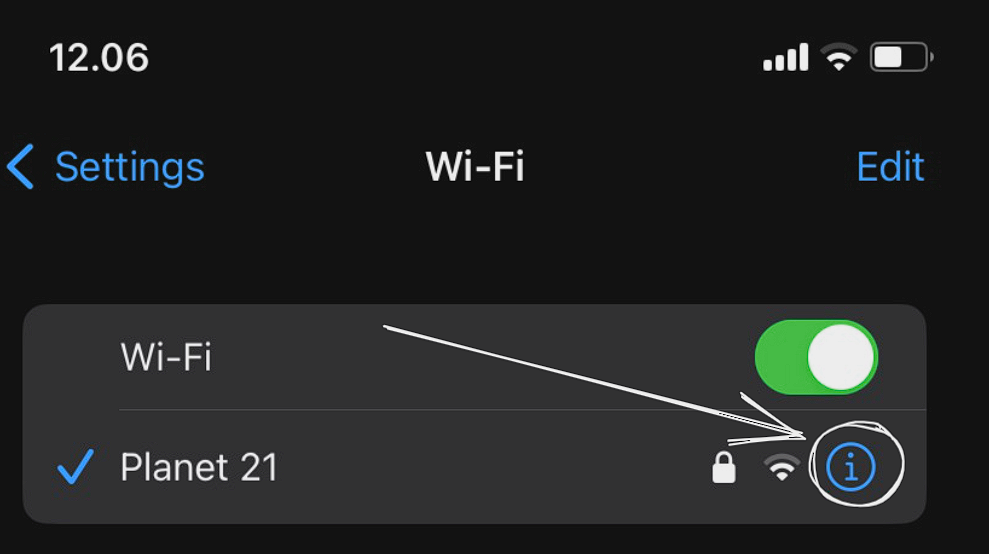
- Check the ‘Router’ section. The router ip address is usually 192.168.1.1, or 192.168.0.1. If you are unsure, you can try both.
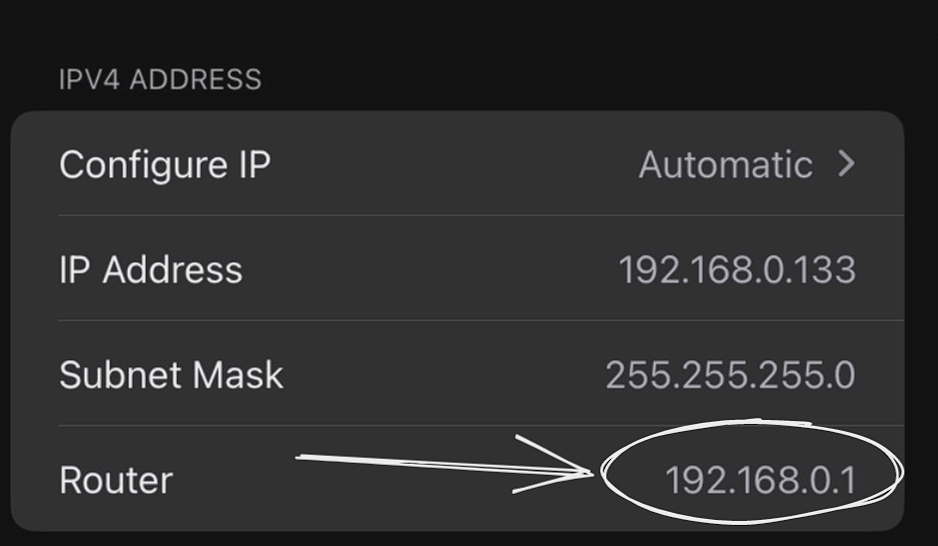
- Open a web browser and type in the IP address of your router.
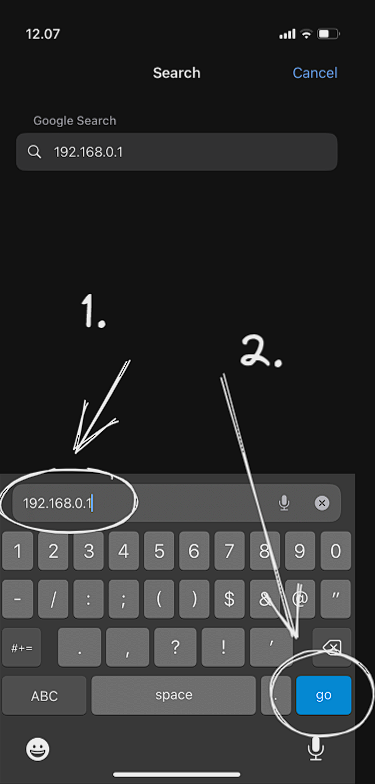
- The browser will show a login page. The default password is
admin.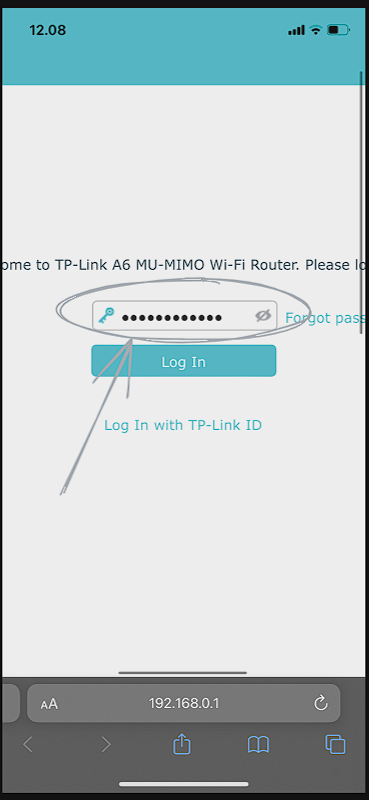
- Once you’re in, find the ‘Wireless’ tab and click on it. Might also be ‘SSID’.
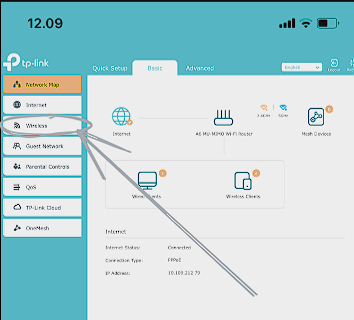
- Find the ‘change password’ section, it could also be called ‘password’ and change the password to something you’ll remember.
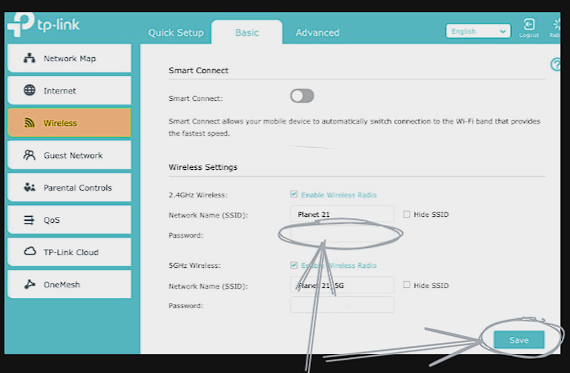
note! theres a difference between the password for the router and the password for the wifi. The password for the wifi is the one you just changed, the password for the router is the one you used to login to the router.
- Congrats! You’ve changed the password of your wifi!